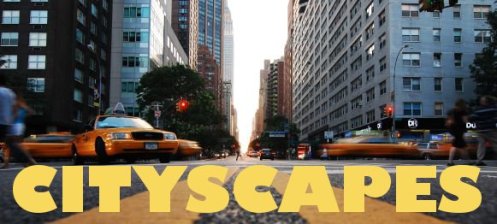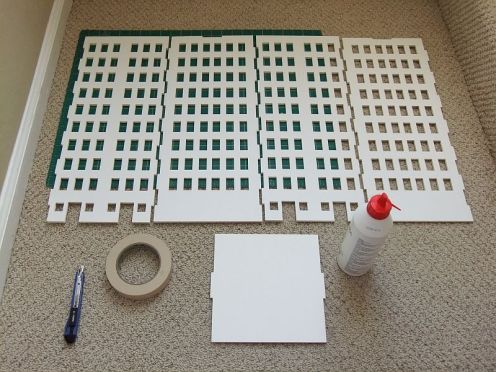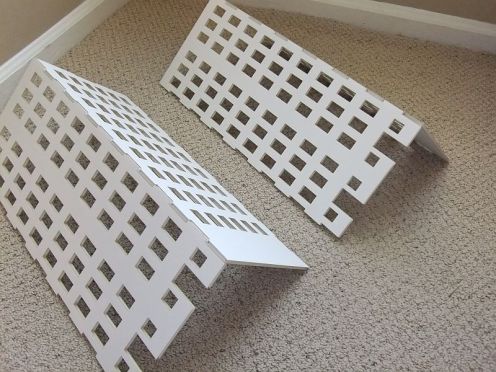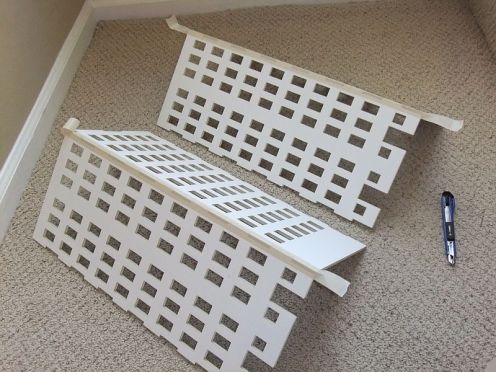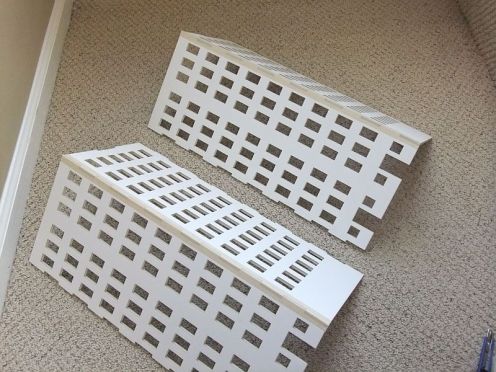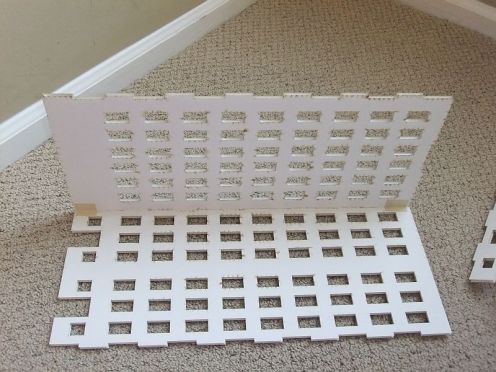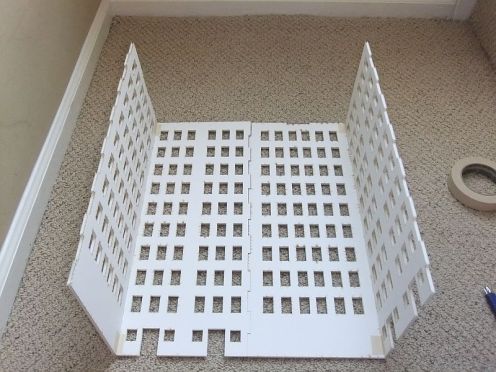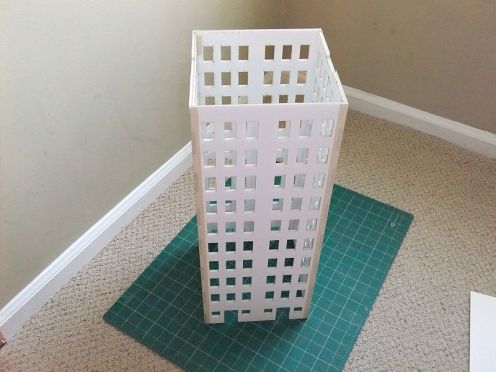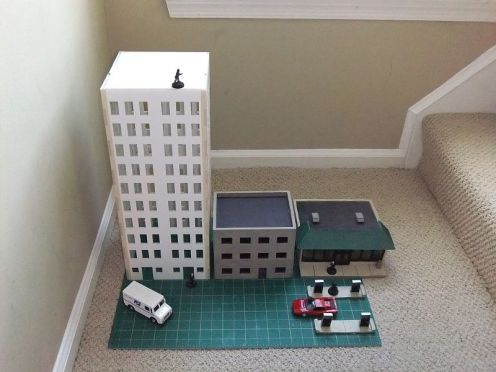Cityscape Terrain – GameCraft Foamcore Buildings – part 2
The GameCraft foam core skyscraper I ordered arrived a few weeks back, but life kept me from getting around to it until now. My first impression is the pieces look nice and are fairly sturdy. I immediately began to wonder if I could mount interior floors. I decided to pass on building an interior for now and jump straight into assembling everything. Below is a picture of the five foam core pieces that were sent by GameCraft, along with a few pieces of Halloween candy.
I started by laying everything out and then lining up two pairs of walls with the slots matching up nicely. Once the slots were aligned I added PVA (white glue) to the inside slots and folded the edges together. I quickly realised I was going to have a difficult time keeping the walls aligned properly, so I guesstimated a 90 degree angle and used my carpeted floor to keep the walls from separating.
Now, I should point out that I watched several of the videos on the GameCraft website that explain how to assemble and paint their foam core buildings. Unfortunately, the larger size of this structure meant assembly would be a little trickier. After applying the glue I let the walls set for ten minutes or so. I then decided I would tape the outside corners which would serve two purposes. First, it would keep the walls from separating during assembly. Second, it would hide the slots once it came time to paint the building. So I cut a strip of masking tape long enough to cover the length of the walls. I then trimmed the overhang with a hobby knife.
So far, so good. At this point I am starting to get the hang of this and I am happy with how well everything is going together. Then I decide to get clever and make my life a little more difficult in the process. I decided to add two small pieces of tape to the inside edges to keep the walls from laying flat. While this worked in the short term it proved to be problematic Once I tried to assemble to two halves.
After waiting another ten minutes I brought the two halves together and aligned the slots and added glue as before. It was at this stage I realized I had a minor problem. Once I added the glue and tried to assemble to two halves I noticed the building was not square. This was due in part to my guesstimates earlier on and the tape I added to the inside edges. This made adjusting the walls difficult.
I added tape to the outside seems for the two new edges and then went to work on making the building square. I solved this issue two ways. First, I used the roof tile to align the top half of the building. Second, I gently “massaged” the building into the right shape by rocking it back and forth.
And then I was done… at least for now. I will address painting and finishing the building at later date when I have some more free time. Overall this process took me about 45 minutes. Not bad for a nice foam core building I didn’t have to cut myself. Overall the edges are clean, the slots are accurate and connect well. The windows are nice and crisp and the assembled result is really nice. I am really happy with the results.
Below are a series of pictures for scale and reference. The first two pictures includes the GameCraft building with a modern stucco structure from Armorcast and a convenience store from Miniature Building Authority. The last picture includes some cork tile buildings I made using the designs found at Matakishi’s Teahouse. The scales aren’t exactly the same but they are close enough that everything still looks and feels right. I believe GameScape foam core buildings will be a nice addition to my urban terrain. Cheers.